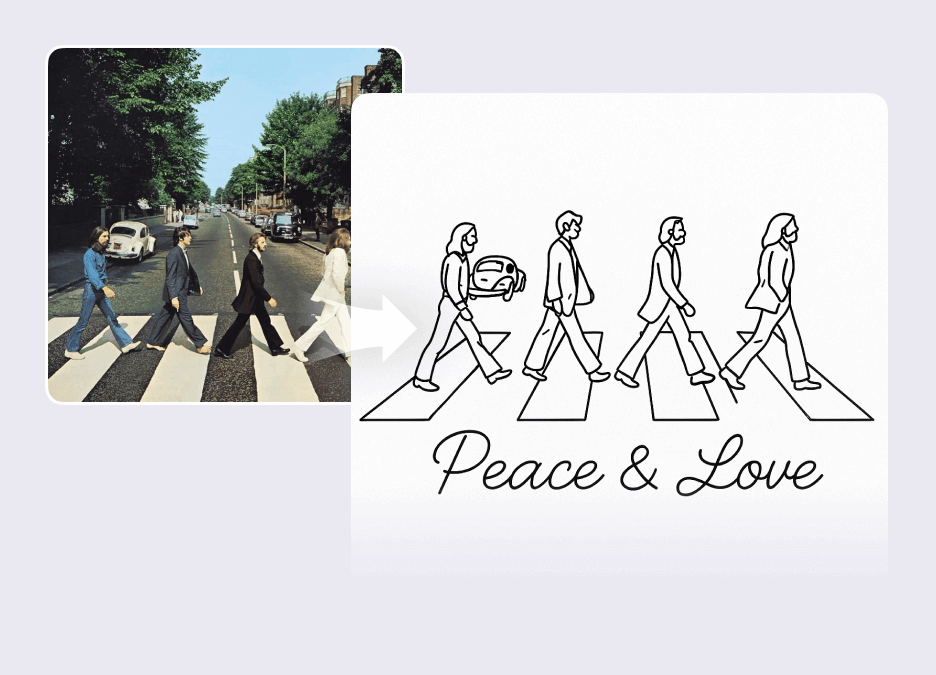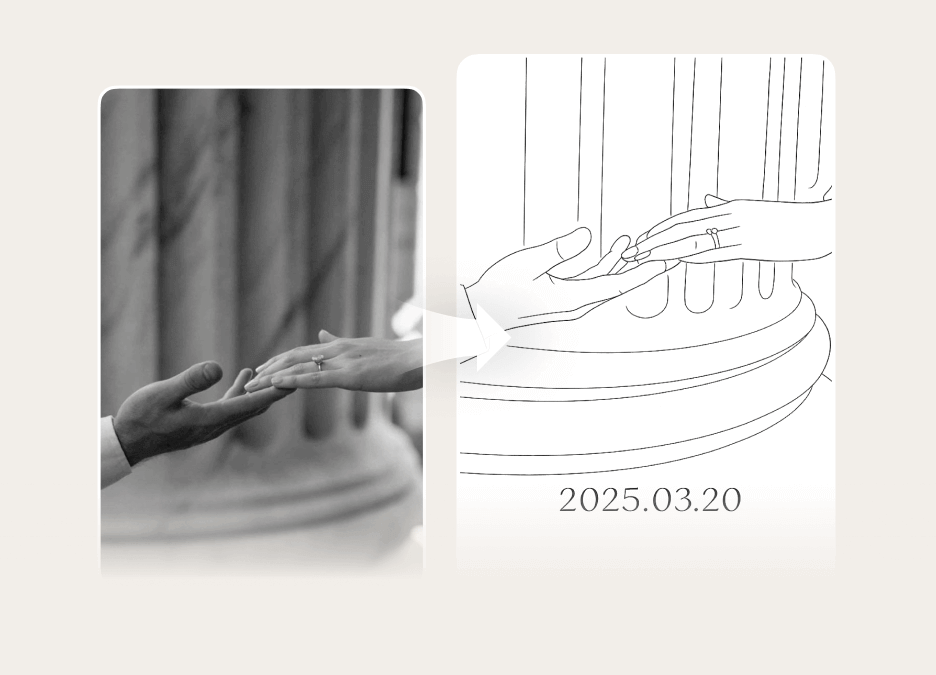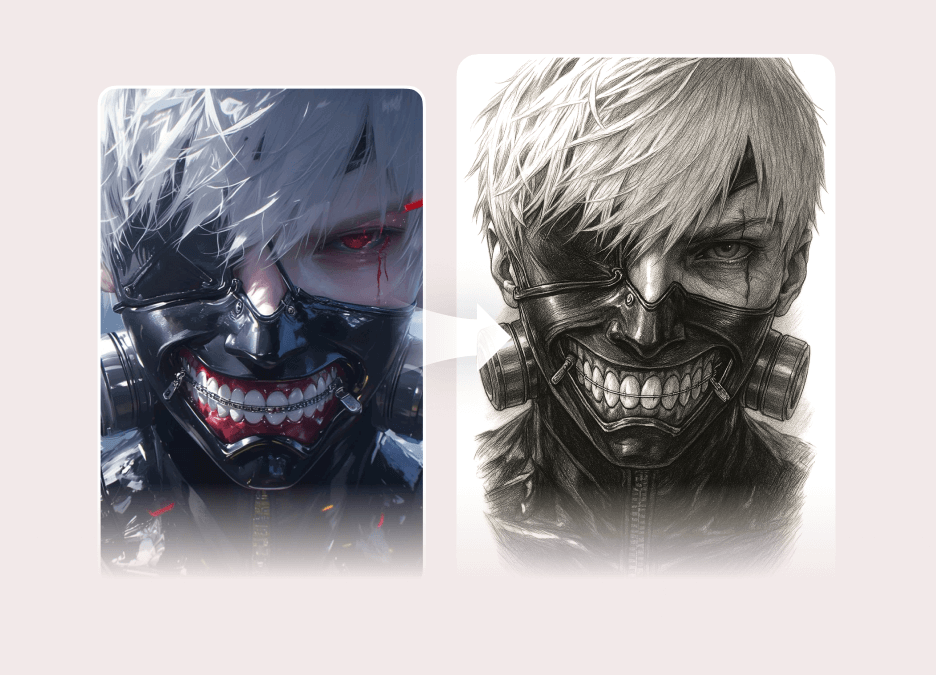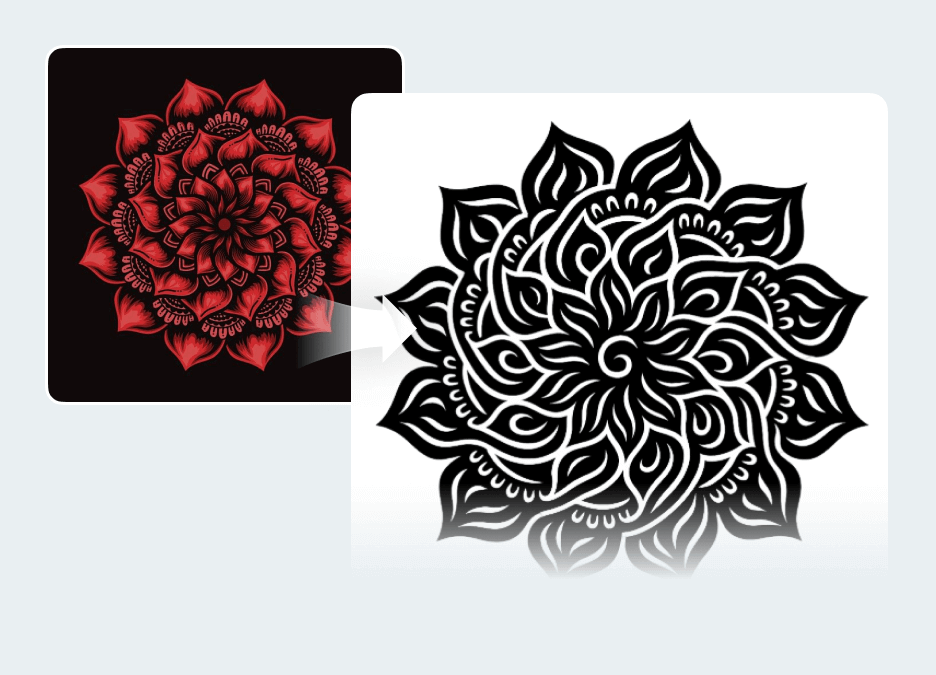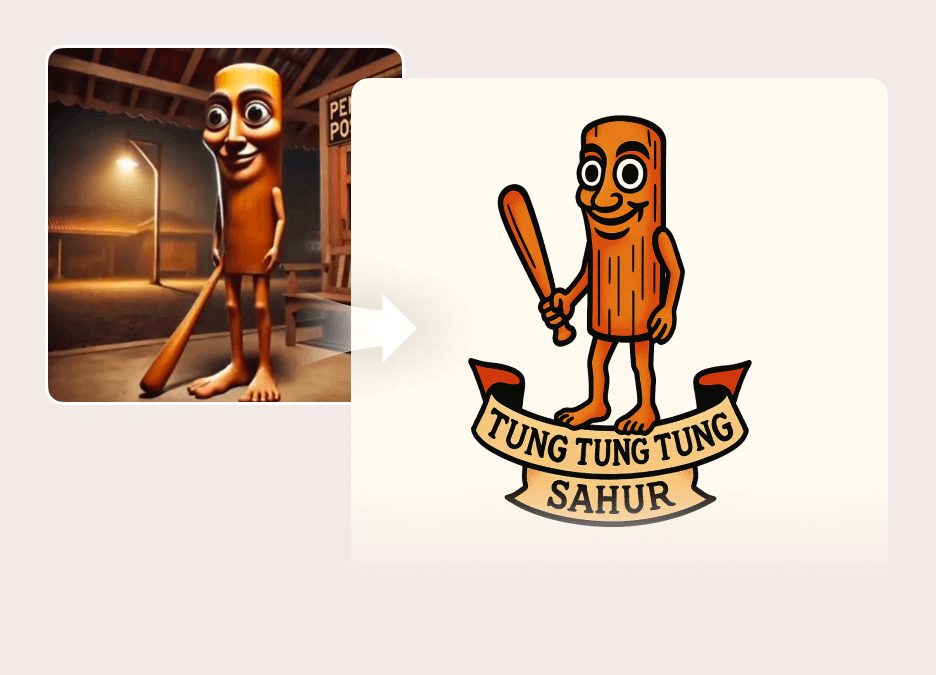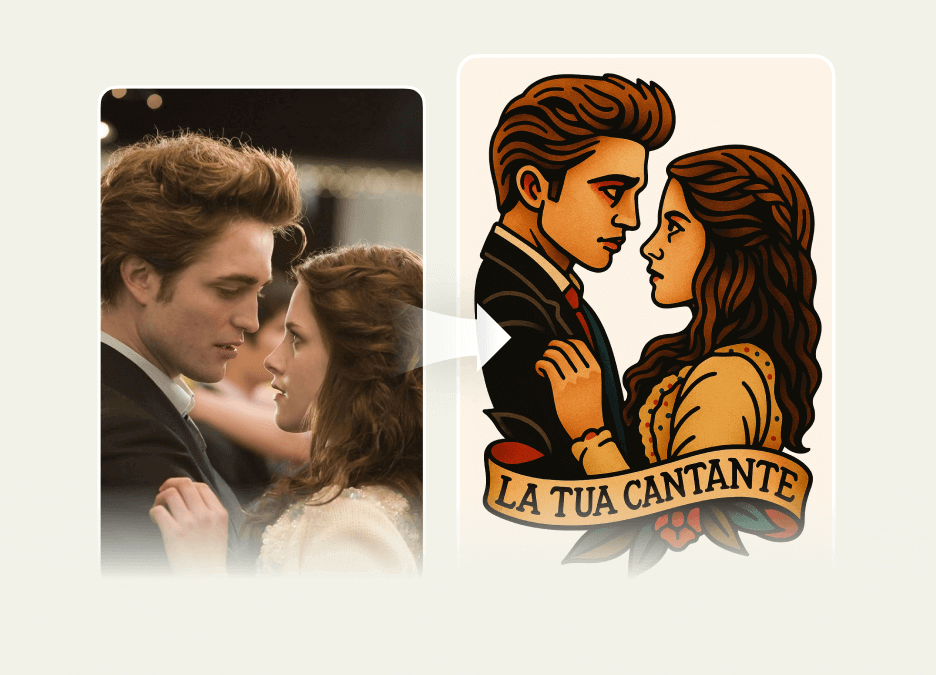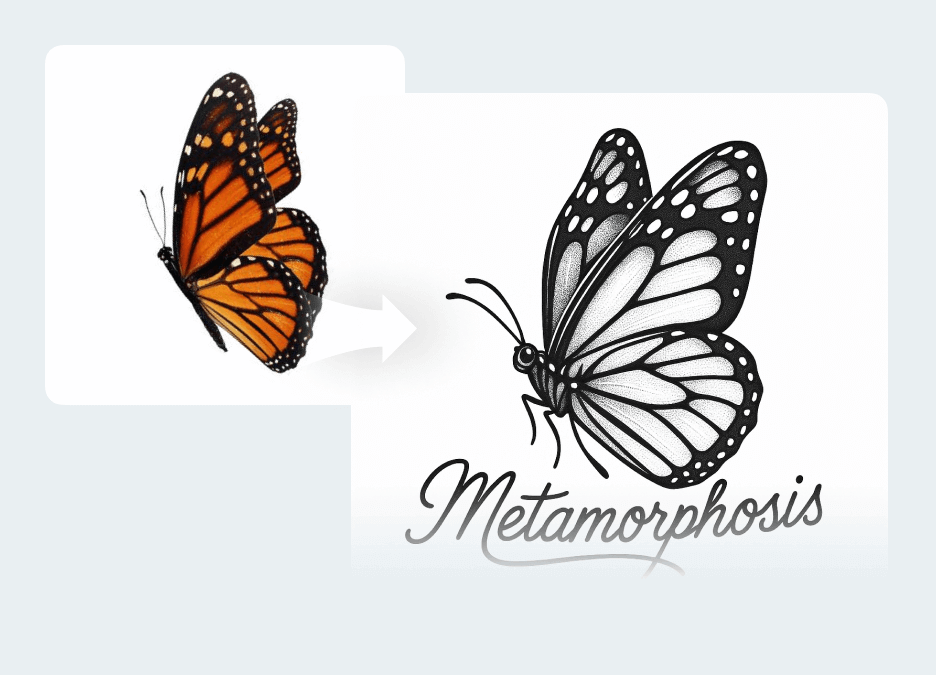Convert Photo To Tattoo Online Free
Easily transform your photos into unique tattoo designs with our AI-powered image to tattoo generator
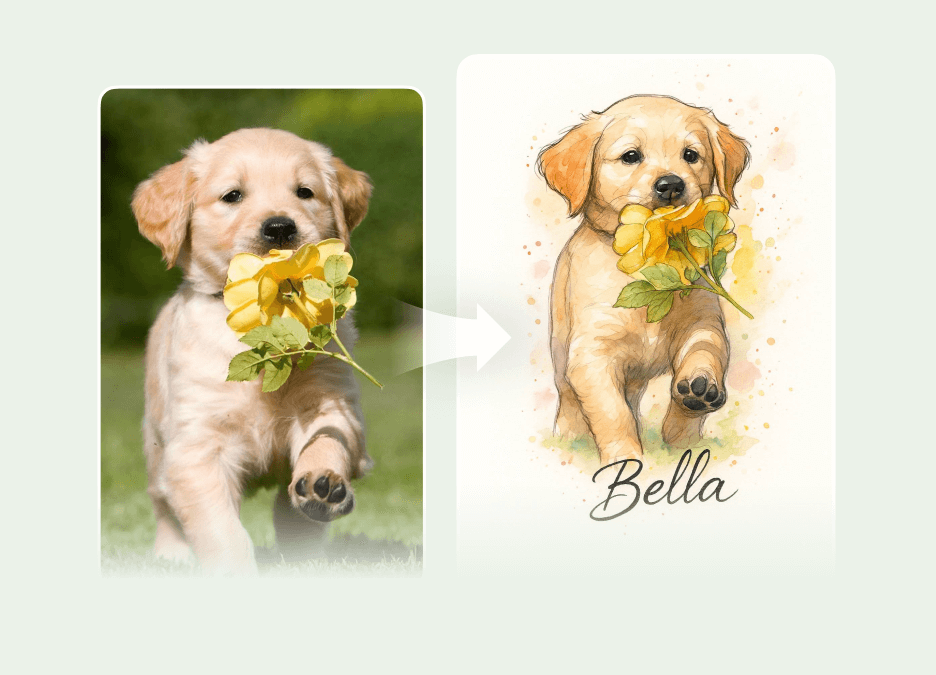
 >
>  >
>  >
>  >
>  >
>  >
>  >
>  >
>  >
> Who Can Benefit From Photo To Tattoo
Our Photo to Tattoo Generator helps everyone from tattoo fans to professional artists create designs quickly and easily.
Tattoo Enthusiasts
Perfect for anyone exploring their first tattoo or looking for new inspiration. Upload your photo or type an idea — instantly see how it could look as real ink before visiting a studio.
Professional Tattoo Artists
Artists use it to generate client-ready ideas in minutes. Refine AI concepts, match tattoo placements, and speed up the design process while keeping full creative control.
Designers & Creators
Graphic designers, illustrators, and content creators use our AI Tattoo Generator to develop artistic patterns, poster art, or fashion visuals inspired by tattoo aesthetics.
What Is Photo To Tattoo Generator
AI makes it easier than ever to create tattoo from photos
The image to tattoo generator from inker.ai allows you to transform any image into a tattoo design in various styles (such as American traditional, tribal style, etc.).
Perfect for tattoo artists and tattoo enthusiasts! You can also choose whether to remove the background or add special text to the tattoo (such as a specific date or someone's name). Let these memories unique to you become tattoos that accompany you forever.
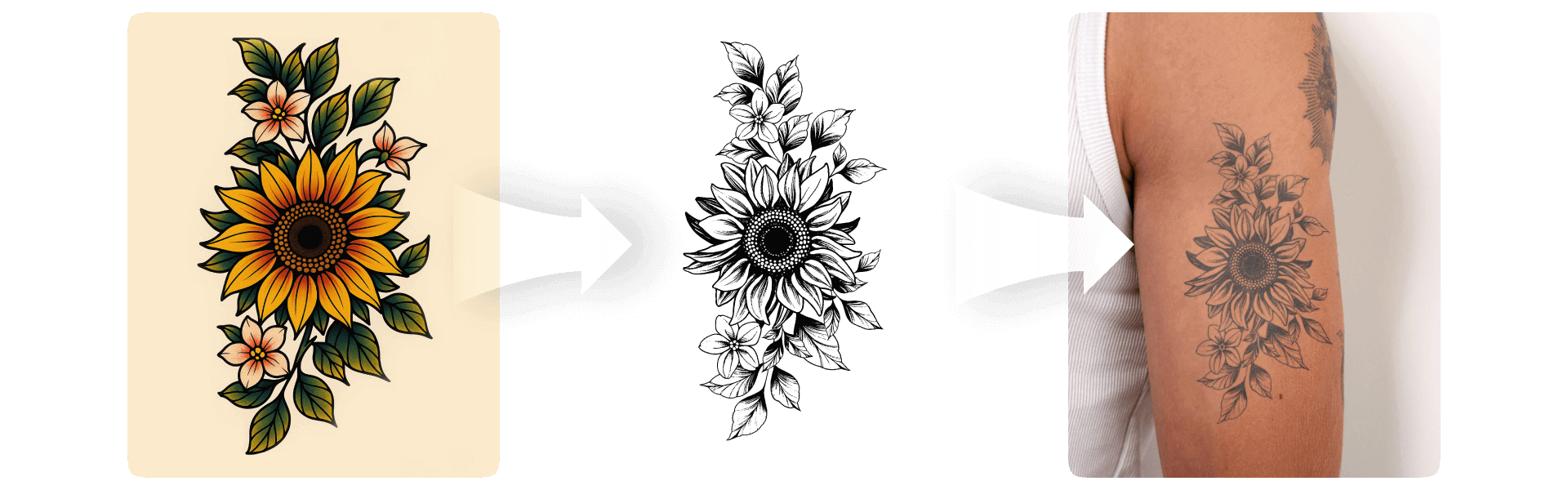
How to Turn a Photo into a Tattoo?
Choose your image
Choose a high-quality photo that clearly shows what you want to feature in your tattoo
Use Our Photo To Tattoo Generator
Set whether to remove the background, choose your desired tattoo style, and add any text you want on the tattoo
Save and share
Choose the suitable tattoo design, save it and share with your tattoo artist
Powerful Photo to Tattoo Features for Creating Personalized Ink
Explore advanced Photo to Tattoo tools that let you turn any picture into a custom tattoo design with text support, smart background removal, and multiple artistic styles—no design skills required.
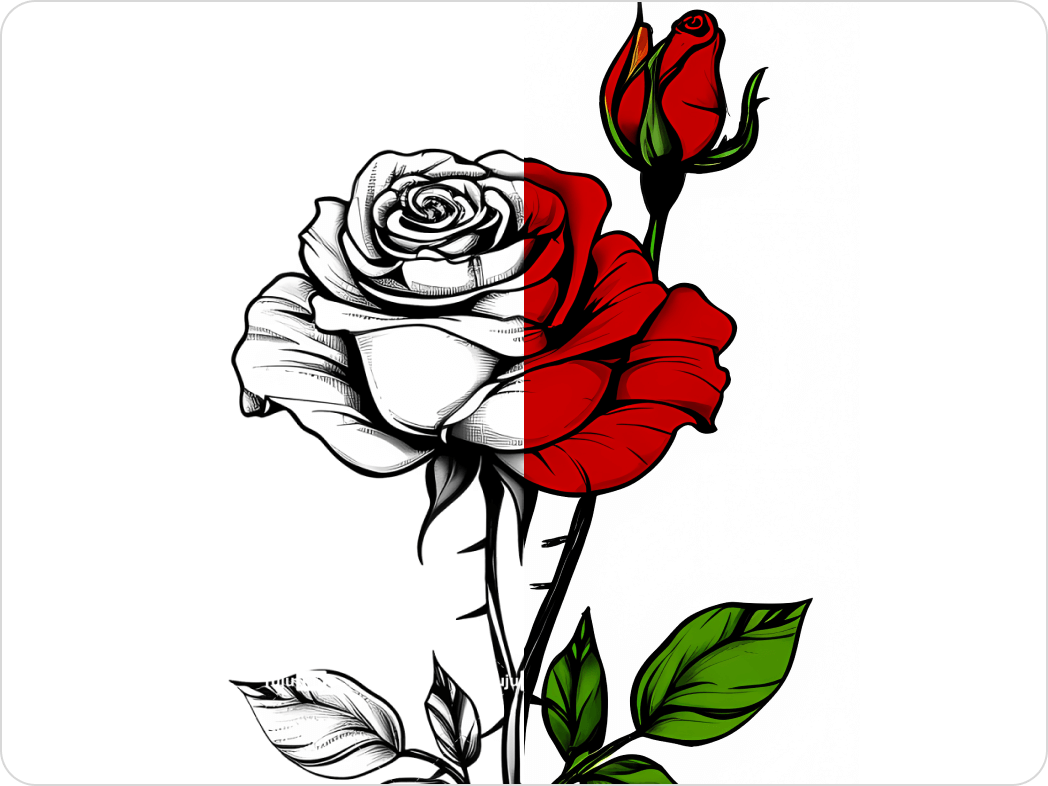 class="w-full transition-transform rounded-md shadow-md hover:scale-105" />
class="w-full transition-transform rounded-md shadow-md hover:scale-105" /> Upload a Photo to Create a Personalized Tattoo
Transform any image into a stunning tattoo design with no professional skills required. Imagine your cherished photos, favorite artworks, or even casual doodles—all can be turned into professional-grade tattoo designs in seconds using our Convert Photos Into Tattoos tool.
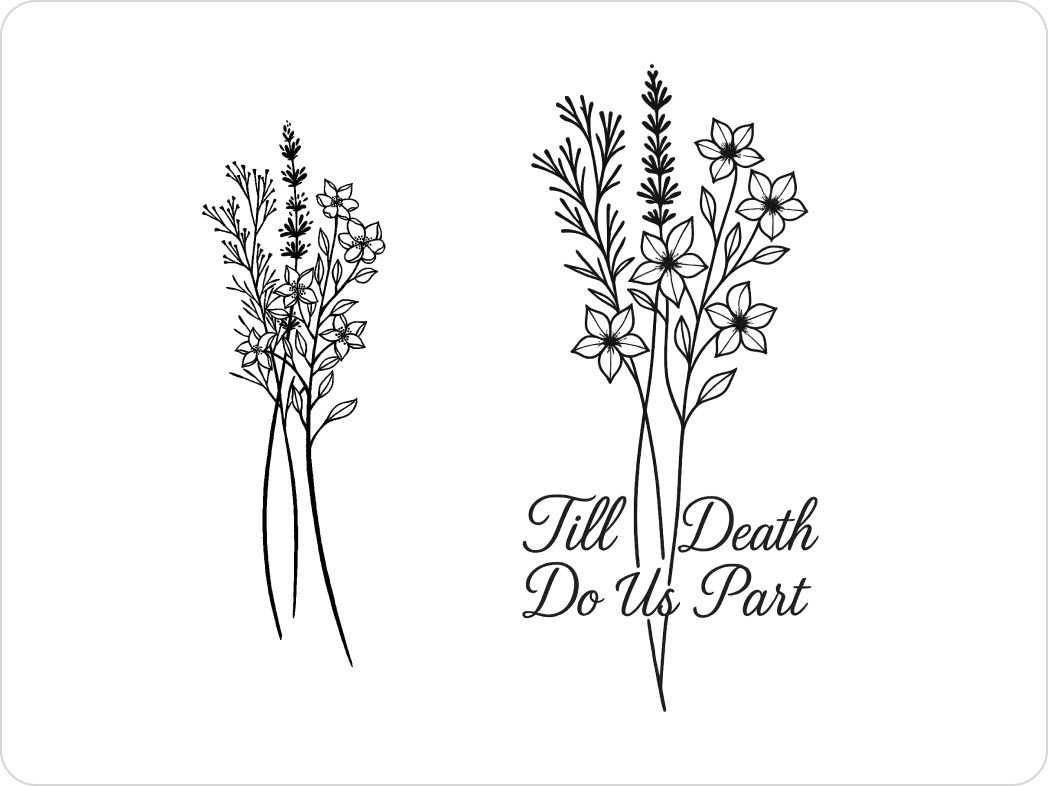
Supports Text On Tattoo
Tattoos often have unique commemorative meanings, such as names, dates, or mottos.
Our AI image to tattoo generator supports adding text to your tattoo design.
The text can be added perfectly, blending well with the image.
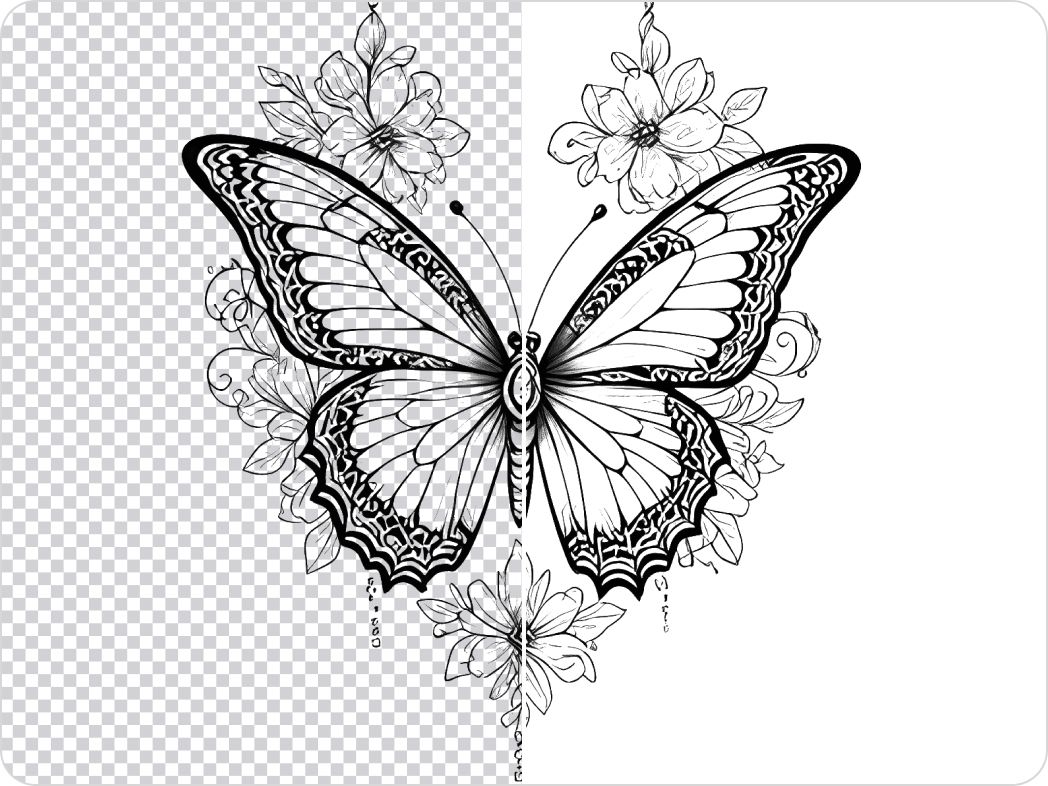
Smart Background Removal
Effortlessly say goodbye to complex image editing and focus on the allure of the design itself. Simply upload your favorite image, and our intelligent algorithm will automatically identify the main elements, precisely separating background distractions while preserving the essence of the design. With advanced recognition technology, it can accurately locate and remove watermarks and unwanted text in the image, restoring its original beauty.
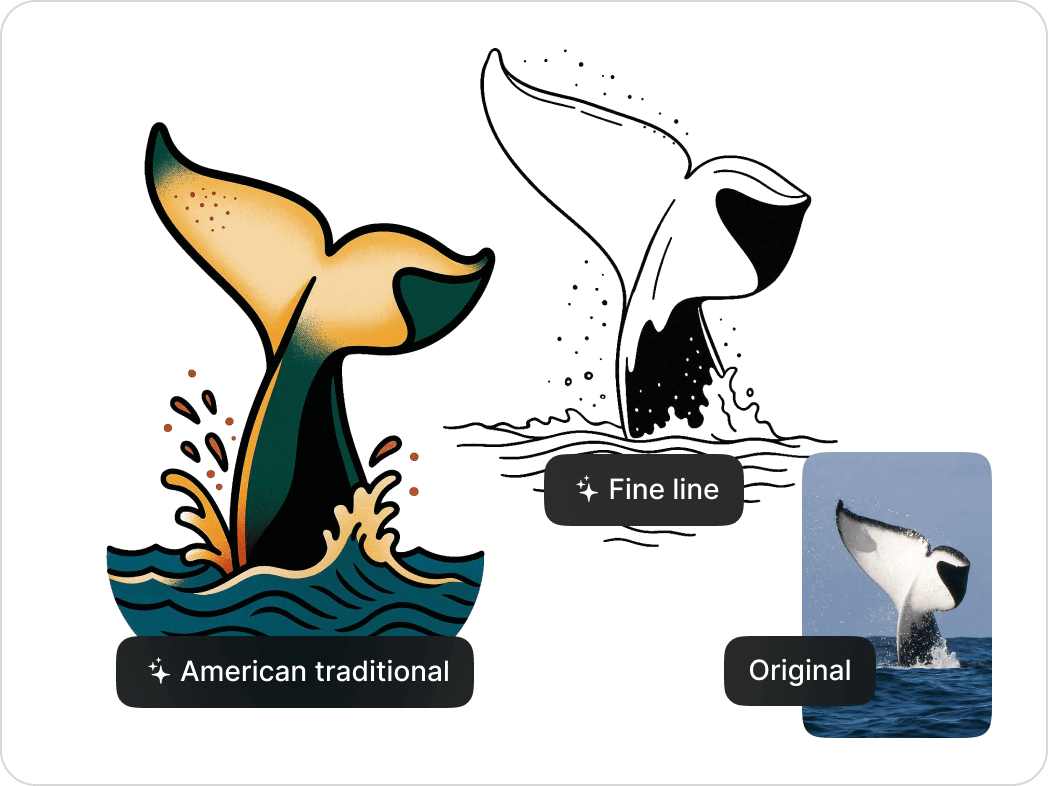
Supports Multiple Style Options
Different images suit different styles; different people also have different tattoo preferences.
We support nearly 10 tattoo styles including American traditional, tribal style, realism, minimalist, watercolor, etc., for you to choose from.
User Feedback About Photo To Tattoo Generator
AI meets mother's love
For months I carried this dream – a behind-the-ear tattoo using my boy's cochlear implant photo🦻. But I couldn't find an artist who truly understood until discovering this site. Upload his photo → AI-powered tool transformed it into the perfect design. Now it's not just ink – it's our secret symbol of strength. Every time he touches it, I whisper: 'Your superpower lives here.⚡' Mind-blowing tech meets mother's love.
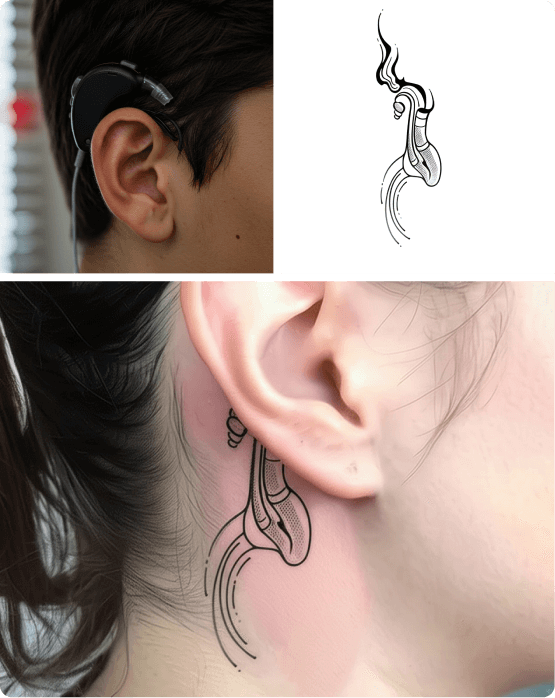
Olivia Grace
Mother of a child with hearing impairment
Painted past, Inked present
I sent inker.ai Rembrandt's 'The Conspiracy of Claudius Civilis'. Now this 17th-century masterpiece lives on my skin, every time I see those bold brushstrokes in the mirror, it's like Rembrandt himself is nodding: 'Keep creating real art, kid.' Best. Reminder. Ever. 💪
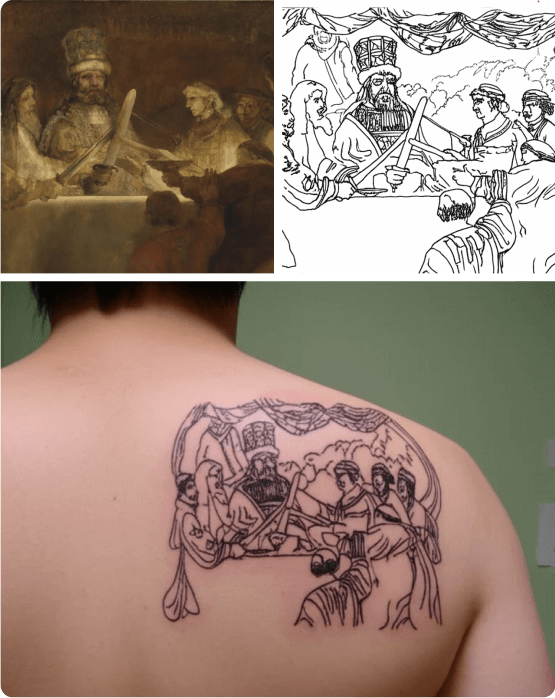
Marcus Reed
AI Art enthusiast and creator
My fur angel
This website is profoundly thoughtful. When I uploaded the photo of my beloved cat, inker.ai transformed it into tattoo designs with heartbreaking precision – every whisker captured intact. My little companion crossed the rainbow bridge a week ago...💔 Getting this tattoo soon, so my fur angel's paw prints can eternally walk beside me. 🐾

Sophie Bennett
Pet lover
More Question About Photo To Tattoo
The Convert Photos Into Tattoos feature means that you only need to upload a photo, and AI will automatically convert your photo into a tattoo design.
You can upload any type of image to use the Convert Photos Into Tattoos feature, and it can be converted.
Our system supports ultra-high resolution image processing and output, ensuring that the tattoo images generated through the Convert Photos Into Tattoos feature maintain excellent quality.
Simply check the "Remove background" option button when using the Convert Photos Into Tattoos feature to complete the process. [email protected]
Turn Your Photo To Tattoo Now
Try our AI Photo to Tattoo Generator today and experience the transformative power of cutting-edge AI technology for yourself!